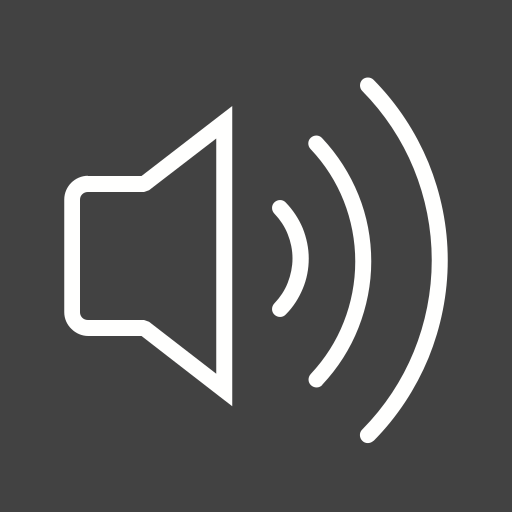13+ Years Experience
500k+ Subscribers
20,400+ Students Helped

Fairlight 101 is the perfect foundational course for anyone starting with Resolve.
Poor audio can make even the best video fall flat.
Muddy dialogue, clashing music, or weak sound effects distract your audience—sometimes without them even realizing it.
Fairlight 101 gives beginners the tools to clean, shape, and mix audio that makes your videos truly shine.


Who this course is for:
✅ Beginners new to DaVinci Resolve
✅ Editors who’ve never really explored the Fairlight page
✅ Creators making YouTube videos, short films, or documentaries
You'll come away with...
🎙️ Basic knowledge of how sound works within Fairlight
🎙️ A solid understanding of Fairlight’s tools and workflow
🎙️ The ability to clean, shape, and mix audio for your projects
🎙️ Confidence that your videos sound as good as they look

Why We Made This Course
From all of us at Ground Control, this Fairlight 101 course is more than just a training—it’s our way of saying:
You’ve got this, and we’ve got you.
Our mission has always been simple: to empower DaVinci Resolve editors to confidently create anything they can imagine. From balanced music and dialogue to professional-quality sound effects, we believe you can create amazing audio that elevates your videos—and we’re here to help you every step of the way. The truth is: you don’t need to be a wizard to create incredible work. You just need the right guidance, a bit of clarity, and a crew that’s got your back.
This course was built with heart, experience, and a whole lot of respect for the creative process. No matter where you're starting from, we've built this so anyone can do it—you'll feel supported, encouraged, and ready to bring your wildest ideas to life.
We believe in you. Let’s do this—together.
— Casey & The Ground Control Crew

Fairlight 101
Introduction to Audio Post Production
The beginner’s guide to great-sounding audio.
See How It Works — Tour the Course Below
What You'll Learn
🎧 Get Started in Fairlight – Navigate the interface, understand core tools, and learn how audio fits into your workflow.
🎧 Clean & Balance Audio – Fix noise, hums, and uneven levels while balancing dialogue, music, and SFX.
🎧 Mix Like a Pro – Organize tracks, use buses, and automate volume and effects for polished results.
🎧 Sound Design & Effects – Add reverb, distortion, ambience, and creative touches that make your story come alive.
🎧 Dynamic Automation – Shape the rise and fall of sound to add drama, clarity, and emotion to every scene.
🎧 Final Project: Real-World Mix – Apply everything to a short film project, mastering the full audio workflow from start to finish.
ONLY $199
30 Day Money Back Guarantee!
Lifetime access to our Fairlight 101 course + ONLINE STUDENT COMMUNITY ACCESS WITH LIVE WORKSHOPS
Sooo... What's Inside?
EVERYTHING YOU NEED TO MIX LIKE A PRO

The Fundamentals of Sound
Get a clear understanding of how sound works and how Fairlight fits into your workflow. We cover the interface, core audio terms, mono vs. stereo, and basic troubleshooting. You’ll also do a couple quick exercises to train your ear.

Fairlight Basics
Learn the everyday tools for editing and shaping audio in Fairlight. We cover clip editing, levels, EQ, dynamics, fades, and staying organized. Then you’ll do a simple sound-design challenge to put it all together.

Working in Fairlight
Start mixing real projects with practical tools for dialogue, automation, reverb, and buses. We build a full gunshot sound-design sequence and practice matching mics and lining up effects. This chapter helps you make things feel polished and intentional.
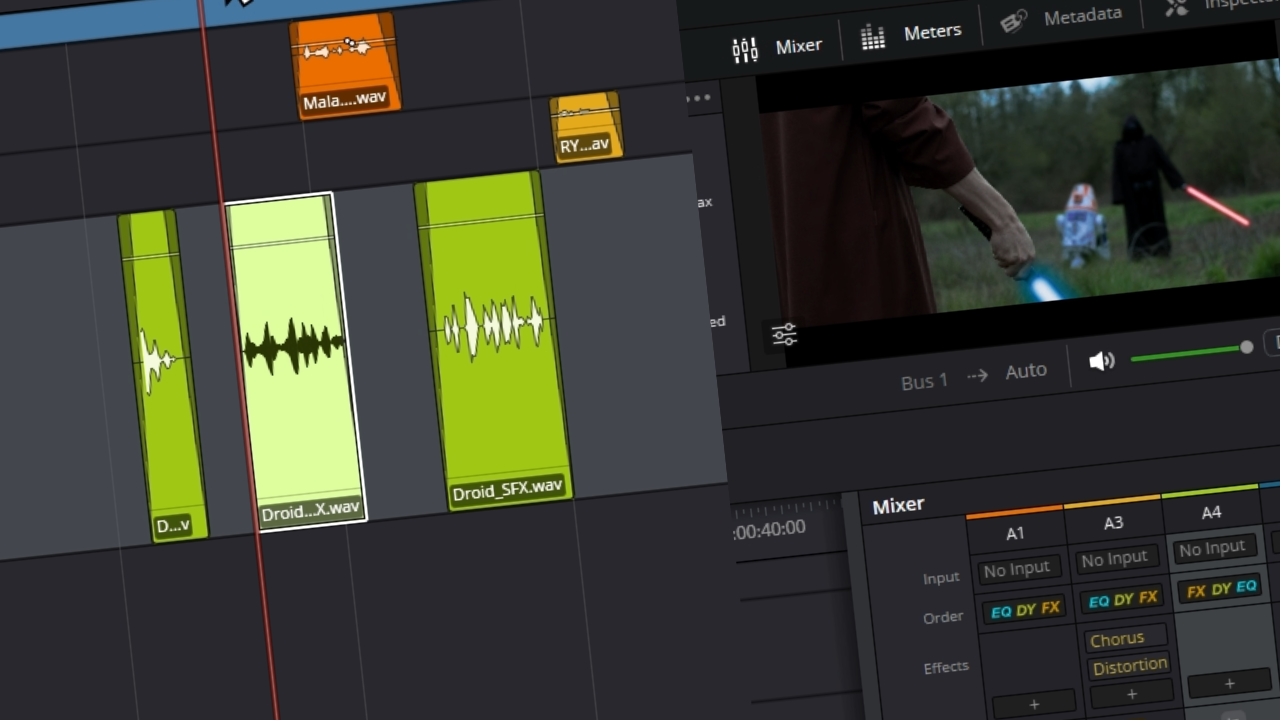
Audio Workflow
Follow a full audio workflow on a Star-Wars-style scene. You’ll rebuild dialogue, add effects, automate pans, and design custom sounds. We finish with mastering, limiting, and export settings.

Let’s Do Audio for a Documentary!
Learn how to clean up and mix a real documentary timeline. We fix dialogue, treat on-camera audio, remove noise, and smooth problem spots. You’ll add ambience, music, and simple mastering to pull everything together.
Get our Fairlight 101 course today and score these exclusive bonuses!
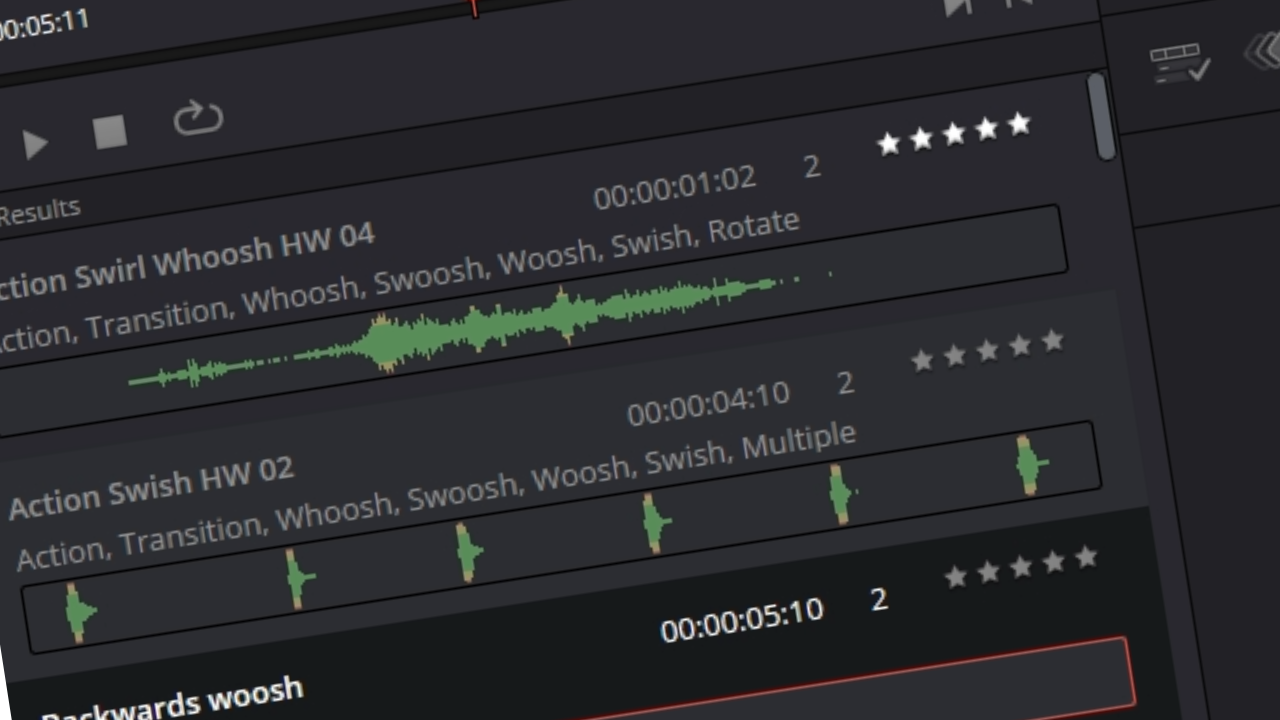
BONUS #1 - PowerUp Lessons!
A collection of extra goodies to help your Fairlight workflow! Learn to replace dialogue with the ADR panel, how to organize your sound effects with the Sound Library, and how groups can help you make complex mixes simpler!
BONUS #2 - Audio Cheat Sheets!
We also include PDFs for quick reference to help you remember important terms and details! Great to print out and keep on hand!
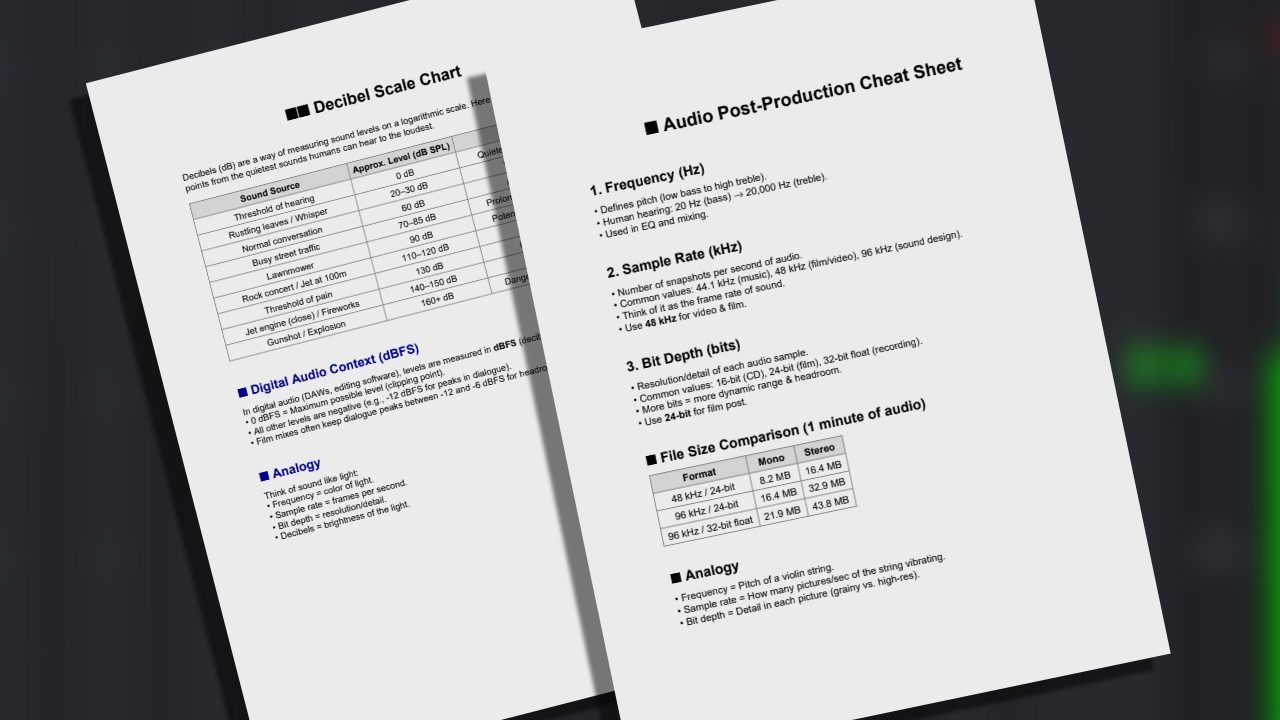
PLUS...
Access to our EXCLUSIVE ONLINE COMMUNITY with LIVE student workshops!
Our online community is where students get real-time support, share wins, troubleshoot together, and stay inspired—you're never creating alone.
Real-time problem solving | Advanced technique demos | Workflow optimization

ONLY $199
30 Day Money Back Guarantee!
Lifetime access to our Fairlight 101 course + ONLINE STUDENT COMMUNITY ACCESS WITH LIVE WORKSHOPS
Here's What Some of Our Customers Have Said About Our Courses...
"Great Course."
Take this course. No matter what type of film/video project you're working on this will be a huge asset in helping you through the process.
⭐⭐⭐⭐⭐ Tony L.
“Clear Explanations.”
Easy to follow and a relaxed mood which helps with concentrating on what is important. Also, the [community] is a really nice place if you have questions or want to share thoughts.
⭐⭐⭐⭐⭐ Sander J.
“Worth Every Penny.”
There is something far more efficient about learning from a well-crafted course versus the hit-and-miss of YouTube grazing.
⭐⭐⭐⭐⭐ David B.

Meet Your Instructor
Sam has over 15 years of experience in video production and a passion for audio that started back in college.
He leads all audio post-production for GroundControl’s YouTube content and short films and is also a Blackmagic Design–certified Fairlight trainer.
Sam brings a deep understanding of Fairlight and a clear, patient teaching style designed to make complex tools easy to grasp.
His goal is to help you confidently shape great-sounding videos using the skills you learn in this course.
COMMON CUSTOMER QUESTIONS
Do I need to be an expert in Resolve to take this course?
How long is this course?
Will this course continually be updated to the newest version of Resolve?
What version of DaVinci Resolve do I need?
What if I don't like the course?
What if I get stuck?
What computer specs do I need?
Can I download the course and go through it offline?
What materials are included?

Enjoy Fairlight 101 RISK FREE for 30 Days!
If for ANY REASON you don't think this is the best Intro to Audio course EVER, we'll give you your money back within 30 days of purchase! That means there's NO RISK! Just a golden opportunity to take your videos to the next level!
What are you waiting for?
START YOUR AUDIO TRANSFORMATION TODAY
HERE'S A REMINDER OF EVERYTHING YOU GET IN THE COURSE:
🎧 Sound Basics - Learn how sound works + train your ear.
🎧 Fairlight Essentials - Edit, shape, and organize audio with confidence.
🎧 Practical Mixing - Mix dialogue, add effects, and build cinematic moments.
🎧 Full Scene Workflow - Rebuild, design, automate, master, and export a complete mix.
🎧 Documentary Audio - Clean dialogue, remove noise, and mix a full doc project.
🎧 Bonus PowerUp - Sound Library, ADR basics, and project-saving Groups.
🎧 PLUS: Access to our EXCLUSIVE ONLINE COMMUNITY